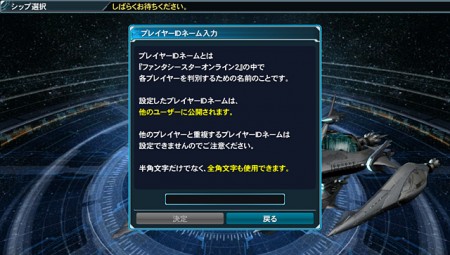Phantasy Star Online 2 for PlayStation Vita has officially Launched as of 10:30 JST! After the download is complete, PlayStation Vita players can proceed to download the 1.2 GB patch which should update your internal game client to ver.1.0301.0.
If you are planning to play the PlayStation Vita version, here are some quick things you need to know.
How much space does the game take up?
- A 32GB or higher memory card is recommended in anticipation of future updates.
Where can I download the game?
- You can download the game for free at the Japanese PlayStation Store.
What do I need to do before I log in?
- When you reach to the title screen, select the first option
"オンラインログイン" to log into the game, you will be required to enter your SEGA ID. If you do not have a SEGA ID you must register one at this page. (If you need help you can use the Registration Guide or Chrome Extension.) - You can then choose a ship on the Ship Selection screen. (Currently the English Community plays on Ship 02)
- After you choose a ship, you will then link your SEN/PSN account to your SEGA ID account. Type in your SEGA ID username and password to link your accounts and log in.
Your Player ID Name
- When you reach the menu as shown in the screen shot above, you must enter a Player ID name. Your Player ID is like a screen name used to identify your account. Do not type your password here because other players will be able to see it within the game. You can not change your Player ID once it's set.
Can I purchase AC at the PlayStation Store?
- You can not purchase AC (ARKS Cash) within the PlayStation Store.
When is Maintenance?
- Maintenance occurs every Wednesday from 11:00 ~ 17:00 JST.
The Chrome Dragon
Under certain conditions, the Chrome Dragon will appear as an Interrupt Event (mouse over text for definitions) on Vita and Vita/PC shared blocks. Players who encounter him on those blocks can make it possible for him to appear on PC exclusive blocks.
New client orders for Kuna, Toro and Kuro! Kuna's client orders will be released on the PlayStation Vita first. Later on, they will be enabled for the PC version. Toro and Kuro client orders appear only on the Playstation Vita version.
You can obtain Toro and Kuro's partner cards by clearing their client orders only on the PlayStation Vita version. Once you obtain their partner cards, you can bring them along with you in the PC version.
クロームオディオ Chrome Odio
クロームヴァイア Chrome Vaya
クロームエヴォル Chrome Evol
クローム・シリーズ Chrome Series
These are only a portion of the new items within this update.
Story Quest Chapter 9 -First Farewell- (Vita First)
Hadred; A mysterious dragon.
Kuna; A popular Idol within the ARKS
A Mysterious Girl; who comes and goes as she pleases
What is Hadred's true purpose?
Who's this mysterious girl's true identity?
Side Story: Arks Battle Tourney! (PC First)
These quests will be delivered on both platforms sometime in the future.
A new badge "Arks Badge Yellow" will be available to players who enter the item codes contained within the Vita Special Package version. This will allow you to purchase two costumes or eight cast parts. (4 badges per costume, 1 badge per part).
Rosen Schwart Series
Ontario Frame Series
Rifra Biscana
Tsukino Yuzuriha
Rosentreim
Daiga Bigges
Iroha Fubuki
Frontier Wing