
Early Maintenance
Maintenance Schedule
- December 4th @ 08:00 ~ 17:00
- Timezone Conversion
Next Maintenance
- December 18th @ 11:00 ~ 17:00
- January 8th @ 11:00 ~ 17:00
What We Getting Tonight
ARKS Training Center
All Ship Matchmaking Expanded
Limited Quest: 2 Chilly 2 Chase
Force Class Balance Adjustments
New Line Strike Cards
Series Search for EX Special Abilities
AC Scratch: Melty Blood Style '24
PSO2 Day

PSO2 Day is now a 3-day event, occurring from the 1st ~ 3rd and the 21st ~ 23rd. Each session will deliver gifts both to regular and premium set players.
1st ~ 3rd of the Month
21st ~ 23rd of the Month
| All Players | Premium Bonuses | |
|---|---|---|
| Prizes (Once Per Session) | 50SG Special Scratch Ticket ×2 Material Storage Use 5 Days ×1 N-Color Change Pass ×2 | 50SG Material Storage Use 5 Days ×1 N-Color Change Pass ×2 |
| Boost Contents | EXP Boost +50% Rare Drop Boost +100% | Rare Drop Boost +50% Preset Ability Drop Attch. Rate +50% |
| PSO2 Day [Limited Task] | Max 20SG |
PSO2 Day: Limited Item Set
The following items will be available in the AC Shop!
Each Month: 1st ~ 3rd
| Product | Set Contents | Price | Limit |
|---|---|---|---|
| [PSO2 Day Limited] Quest SP Set | N-Rare Drop Boost +200% ×3 ≪Bonus≫ N-Ability Transfer Pass Voucher ×4 N-Earned Meseta +50% ×1 Rappy-shaped Fried Tofu ×5 | 800AC | 5 |
| [PSO2 Day Limited] Character Storage Expansion 50 | Character Storage Expansion 50 | 600AC | 5 |
PSO2 Day: Revival Scratch
Each Month: 1st ~ ???
(Sales Period Varies)
On the 1st of each month, the [Rewind Collection] revival AC scratch will be held! The contents changes each month
Multi-Weapon Substitute In the SG Shop
10.02.2024 ~ TBA
You can purchase Multi-Weapon Substitutes at the SG Shop! These weapons have the special ability [Weapon Connector] that allows you to create Multi-Weapons without having to find another weapon of the same series.
| Product | Price | Limit |
|---|---|---|
| Multi-weapon Substitute (Sword) | 1500SG | 1 Time/Every 28 Days |
| Multi-weapon Substitute (Wired Lance) | 1500SG | 1 Time/Every 28 Days |
| Multi-weapon Substitute (Spear) | 1500SG | 1 Time/Every 28 Days |
| Multi-weapon Substitute (Dagger) | 1500SG | 1 Time/Every 28 Days |
| Multi-weapon Substitute (Saber) | 1500SG | 1 Time/Every 28 Days |
| Multi-weapon Substitute (Knuckles) | 1500SG | 1 Time/Every 28 Days |
| Multi-weapon Substitute (Slash) | 1500SG | 1 Time/Every 28 Days |
| Multi-weapon Substitute (Katana) | 1500SG | 1 Time/Every 28 Days |
| Multi-weapon Substitute (Blades) | 1500SG | 1 Time/Every 28 Days |
| Multi-weapon Substitute (Rifle) | 1500SG | 1 Time/Every 28 Days |
| Multi-weapon Substitute (Launcher) | 1500SG | 1 Time/Every 28 Days |
| Multi-weapon Substitute (Machine Guns) | 1500SG | 1 Time/Every 28 Days |
| Multi-weapon Substitute (Bow) | 1500SG | 1 Time/Every 28 Days |
| Multi-weapon Substitute (Rod) | 1500SG | 1 Time/Every 28 Days |
| Multi-weapon Substitute (Talis) | 1500SG | 1 Time/Every 28 Days |
| Multi-weapon Substitute (Wand) | 1500SG | 1 Time/Every 28 Days |
| Multi-weapon Substitute (Boots) | 1500SG | 1 Time/Every 28 Days |
| Multi-weapon Substitute (Takt) | 1500SG | 1 Time/Every 28 Days |
Let's Play NGS! Strengthen Your Battle Power Campaign
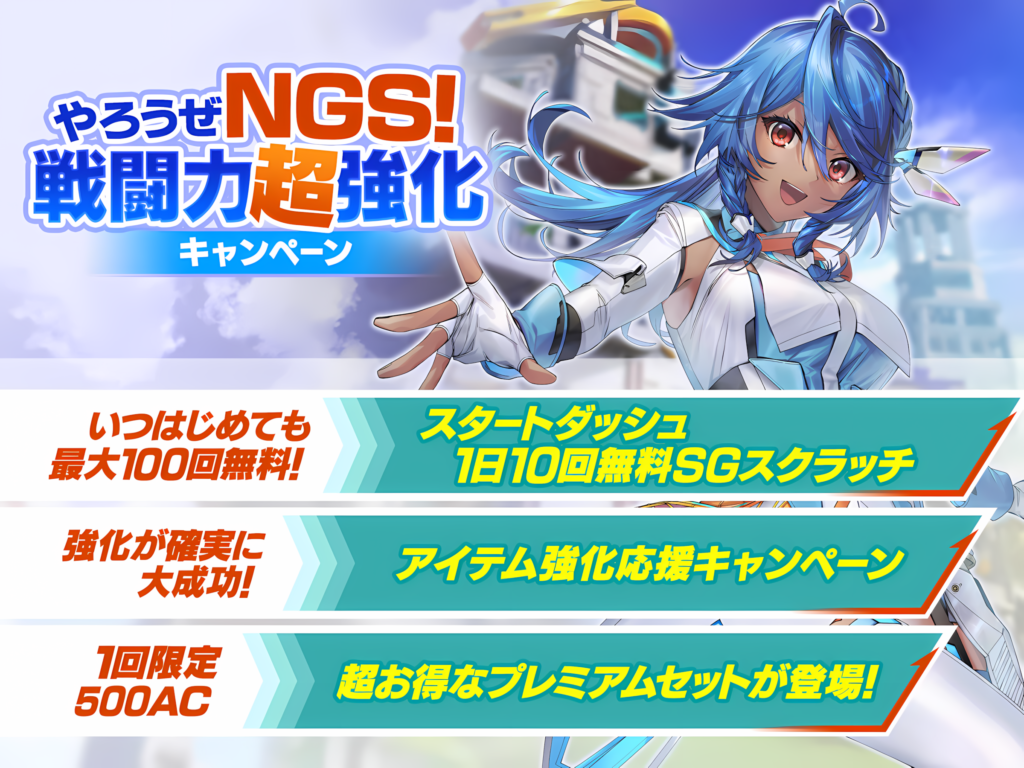
Start Dash 10x A Day Free SG Scratch
09.01.2024 ~ TBA
Draw the SG Scratch for free up to 10x a day featuring prizes that include avatar items and easily manageable special ability capsules. You can perform a maximum of 100 draws!
1 Time Limited: Premium Set Super Sale
09.02.2024 ~ TBA
| Product | Content | Price | Limit |
|---|---|---|---|
| [1 Time Limited!] Premium Set 30 Days | Premium Set 30 Days ×1 | 500 AC | 1 |
All Special Ability Transfer

With this feature, the [N-Special Ability Transfer Pass] will allow you to transfer ALL special abilities of an item (including empty slots and EX Special Abilities) to another item. You can transfer from weapon to weapon or armor to armor regardless of the series and weapon type.
The item selected as the source material must have the same number of slots or less than the base item chosen as the destination.
Please note that once the process is done, all special abilities on the source material item will be lost, but the item itself will remain.
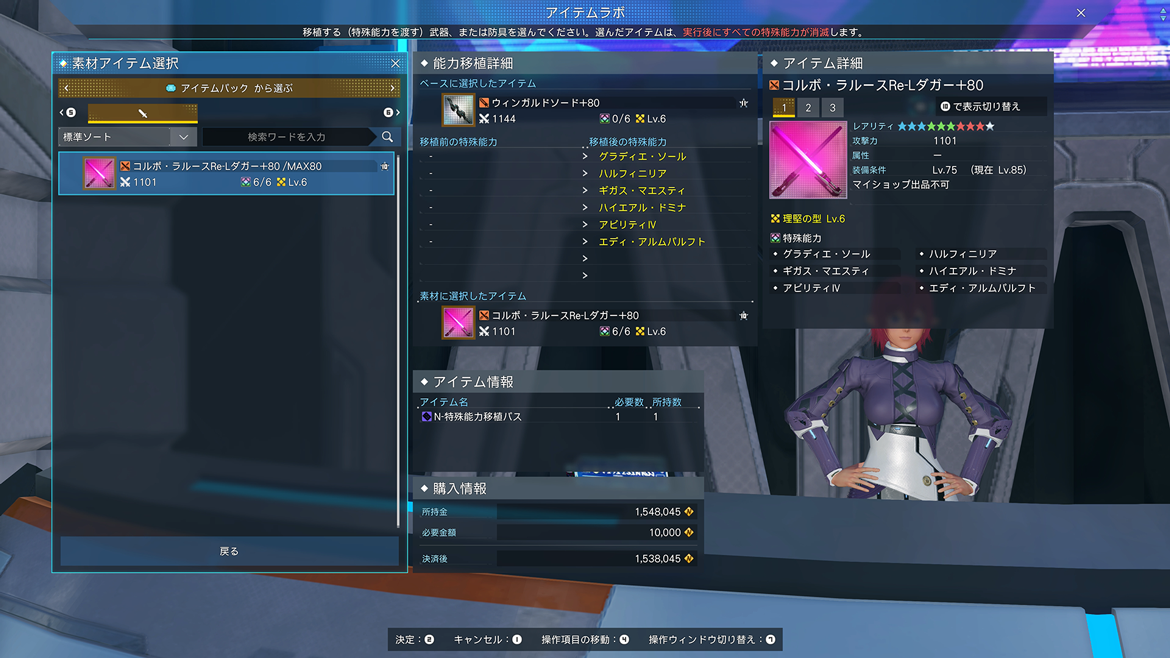
N-特殊能力移植パス補助券 = N-Ability Transfer Pass Voucher
How do you get the [N-Special Ability Transfer Pass]?
You can obtain it by collecting 100 [N-Ability Transfer Pass Vouchers] and trading them in for an [N-Special Ability Transfer Pass] which can be used for [Special Ability Transfers] at the Item Recycle.
How do you get the [N-Ability Transfer Pass Vouchers]?
The N-Ability Transfer Pass Vouchers can be obtained through Title Rewards or by campaigns/events.
EX Special Ability Transfer
EX Special Abilities are special abilities with unique effects dropped by items such as the Eredim series.
Under this feature, the [N-Special Ability Transfer Pass] will allow you to transfer only EX Special Abilities. This can be done only if the base item and material item have the same number of EX Special Ability Slots.
Please note that the EX Special Abilities of the Material item will disappear, but its normal special abilities will remain on that item.
Both [All Special Ability Transfer] and [EX Special Ability Transfer] require N-Meseta. However, some items, such as the Eredim series, can perform transfers without consuming the [N-Special Ability Transfer Pass].
Wellbia Anti-Cheat Is Now Fully Implemented
During tonight's maintenance, Sega will completely switch over to the Wellbia Anit-Cheat system. As a result, it will no longer be possible to play the game using the nProtect GameGaurd system. For those of you using the English Patch, this does affect plugins, notably Item Translation and the Proxy, though the English Patch itself should still work.
Sometimes the game won't launch properly while a VPN is active. If this occurs, you may close the game, launch it without the VPN, and then launch the VPN after it gets to the EULA screen.
Disabling Split Tunneling will help to launch the game with a VPN.
To launch the game without nProtect GameGuard, you will have to uncheck the compatibility mode through the game's launcher.
- Click: 「環境設定」⇒「機能」Tab ⇒「ゲーム起動」 and uncheck 「互換性モード起勃する」
- Click: [Preferences] → [Features] Tab → [Game Launch] and uncheck "Compatibility Mode"
If the game does not launch or cannot be played, you can perform the following troubleshooting steps.
- Restart Your PC
- Perform a [File Check] in the launcher.
- Uninstall and Reinstall PSO2:New Genesis
- Perform a Windows update
- Update your Graphics, Sound, & System Drivers.
- Uninstall, Shutdown, or temporarily uninstall any resident software.
- Temporarily remove or disable security software.
- Check if pso2.exe is allowed through Windows Defender Firewall.



